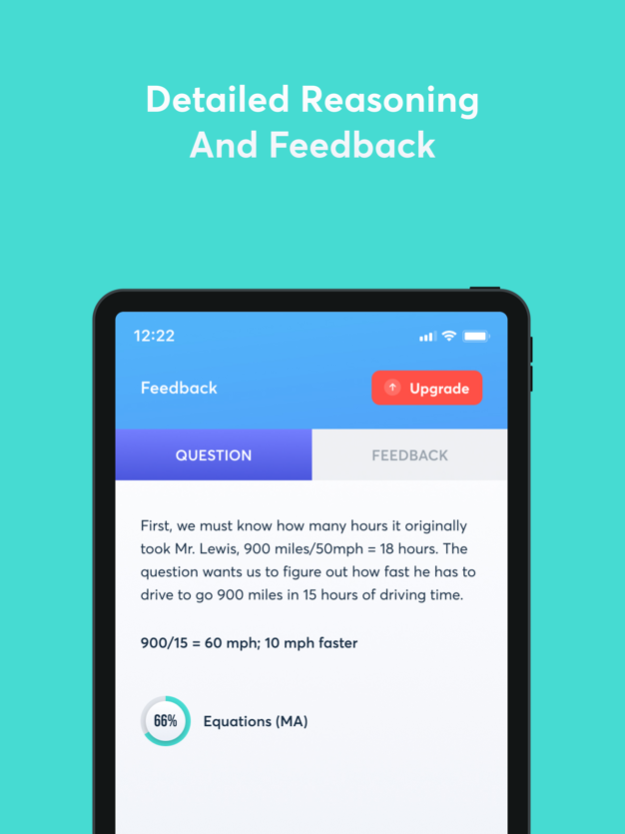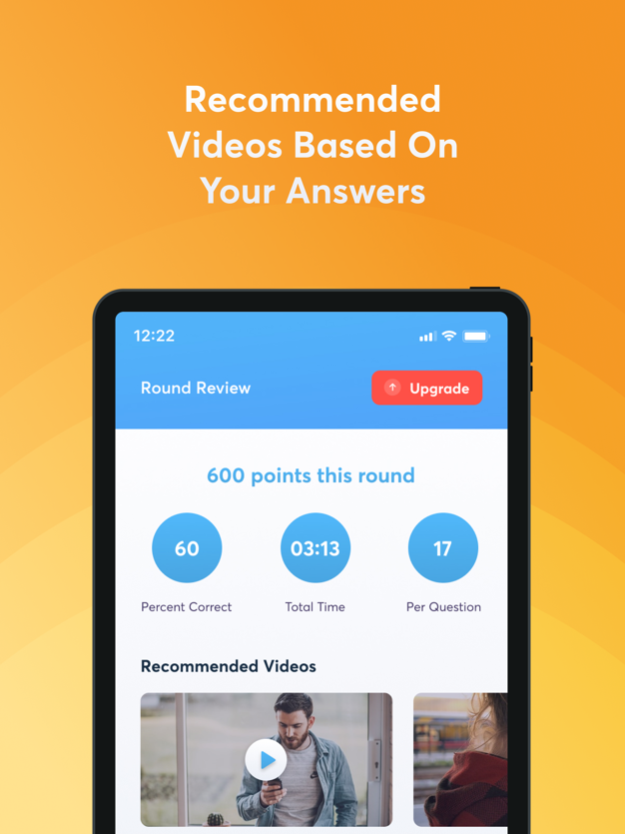Whipsmartt for ASVAB 1.5
Continue to app
Free Version
Publisher Description
This ASVAB (AFQT) exam prep app has 1,250+ ASVAB practice questions with detailed feedback for each question as well as recommended videos based on your answers to maximize your ASVAB (AFQT) study experience.
Whether you are entering the Army, Navy, Marines, Air Force, or Coast Guard, you will be ready to ace the ASVAB by studying anytime, anywhere, in a game based format.
The Whipsmartt app includes:
• 1,250+ ASVAB (AFQT) practice questions with detailed feedback
• 30 ASVAB (AFQT) videos that relate to your answers and cover the most important math topics on the ASVAB
• 30 Challenges to keep you motivated and interested
• Customizable Daily Goals based on time spent answering practice ASVAB questions, correct answers, and number of topics mastered
• Game based learning with points and a progress bar
• 10 badges that can be achieved based on points accumulated
Rounds
There are ten questions in each round, with a round review that goes over your correct and incorrect answers. There are also recommended videos in the round review to further explain the most important ASVAB (AFQT) math concepts.
Game Style
The Whipsmartt app makes ASVAB (AFQT) exam prep feel like a game. Each question is worth 100 points with a 50/50 button if you are in need of a little help. There are ten military based badges that you can achieve with a progress bar at the top of the question screen to let you know how close you are to unlocking the next badge.
Challenges
There are also 30 challenges such as the number of correct answers and perfect rounds. This makes ASVAB (AFQT) exam prep feel much more engaging and interactive. Accomplished challenges are awarded at the end of each round.
Daily Goals
You can set customizable Daily Goals to stay motivated in your preparation for the ASVAB exam. There are three types of Daily Goals: time spent answering ASVAB practice questions, correct answers, and topics mastered per day. Daily Goals that have been hit will be recognized at the end of that round.
Mastery
ASVAB (AFQT) practice questions are organized into topics. Every topic has at least 20 questions. Once you have answered 80% correct for a topic you have “mastered” that topic. Visual notifications for mastering a topic are handed out at the end of each round.
Personalized Progress Icons
There are icons that show your percentage for each topic as well as your percentage for today, this week, this month, and all time.
Tools
Allow you to select times to receive questions as well as a Missed Questions Alert that randomly sends you into a previously missed question for review. The Whipsmartt app also has a feature to recommend the app to friends via an automated text message. There is also a Vacation Mode button to turn off all notifications.
Contact Info
Email us anytime with problems or suggestions at admin@whipsmartt.com.
Jul 29, 2021
Version 1.5
Performance improvements and some new graphics.
About Whipsmartt for ASVAB
Whipsmartt for ASVAB is a free app for iOS published in the Kids list of apps, part of Education.
The company that develops Whipsmartt for ASVAB is Whipsmartt. The latest version released by its developer is 1.5.
To install Whipsmartt for ASVAB on your iOS device, just click the green Continue To App button above to start the installation process. The app is listed on our website since 2021-07-29 and was downloaded 1 times. We have already checked if the download link is safe, however for your own protection we recommend that you scan the downloaded app with your antivirus. Your antivirus may detect the Whipsmartt for ASVAB as malware if the download link is broken.
How to install Whipsmartt for ASVAB on your iOS device:
- Click on the Continue To App button on our website. This will redirect you to the App Store.
- Once the Whipsmartt for ASVAB is shown in the iTunes listing of your iOS device, you can start its download and installation. Tap on the GET button to the right of the app to start downloading it.
- If you are not logged-in the iOS appstore app, you'll be prompted for your your Apple ID and/or password.
- After Whipsmartt for ASVAB is downloaded, you'll see an INSTALL button to the right. Tap on it to start the actual installation of the iOS app.
- Once installation is finished you can tap on the OPEN button to start it. Its icon will also be added to your device home screen.